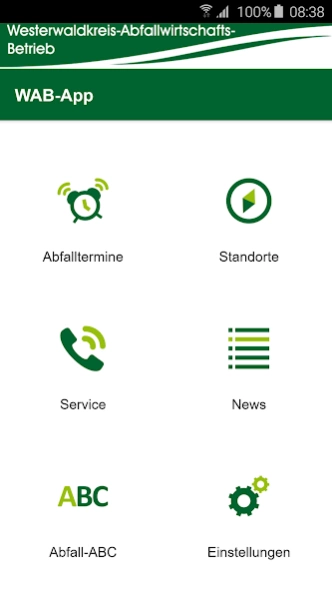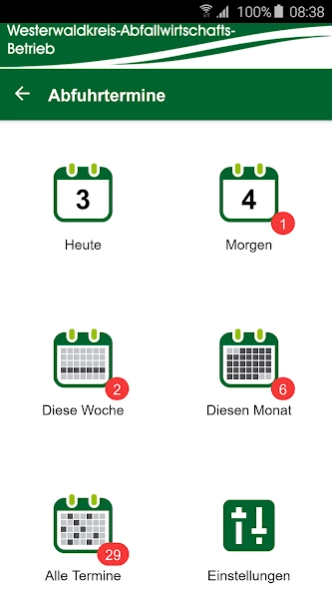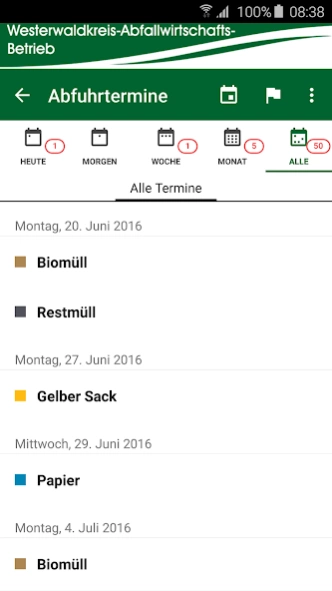WAB-App 9.1.2
Continue to app
Free Version
Publisher Description
WAB-App - Digital removal Calendar incl. Reminder for the Westerwald district
Never miss the garbage again!
The new WAB App of the Westerwald region-waste management operation (WAB) offers you the opportunity to individually set all removal appointments and be on time remember to provide the appropriate type of waste or garbage can.
Simply select a city, set reminder request and are already missed dissipation dates for residual waste, organic waste, waste paper, yellow bag, garbage or other waste of the past.
In addition, the WAB App waste important information such as Locations of the glass container, stores of residual waste sacks as well as the addresses of the recycling centers or disposal facilities with opening times.
The whole is rounded off by a comprehensive waste-ABC, with hundreds of waste and the respective terms of disposal.
Features:
- Waste alarm clock with individual settings for the memory (eg day + time)
- Display for any number of locations in the Westerwald district
- (To be reminded, for example, only the removal of the paper bin) Filter by type of waste
Additional Info:
- Addresses and opening times of administration, recycling centers and waste disposal facilities, including route guidance about Maps.
- Search for contact
- News section
To be WAB App users:
- Download, install and launch app
- Register For Free (register once and use on any number of mobile devices)
Select a municipality and the district or street -
- Set filter waste
- Finished
About WAB-App
WAB-App is a free app for Android published in the System Maintenance list of apps, part of System Utilities.
The company that develops WAB-App is Abfall+. The latest version released by its developer is 9.1.2.
To install WAB-App on your Android device, just click the green Continue To App button above to start the installation process. The app is listed on our website since 2023-11-20 and was downloaded 2 times. We have already checked if the download link is safe, however for your own protection we recommend that you scan the downloaded app with your antivirus. Your antivirus may detect the WAB-App as malware as malware if the download link to de.k4systems.wabapp is broken.
How to install WAB-App on your Android device:
- Click on the Continue To App button on our website. This will redirect you to Google Play.
- Once the WAB-App is shown in the Google Play listing of your Android device, you can start its download and installation. Tap on the Install button located below the search bar and to the right of the app icon.
- A pop-up window with the permissions required by WAB-App will be shown. Click on Accept to continue the process.
- WAB-App will be downloaded onto your device, displaying a progress. Once the download completes, the installation will start and you'll get a notification after the installation is finished.